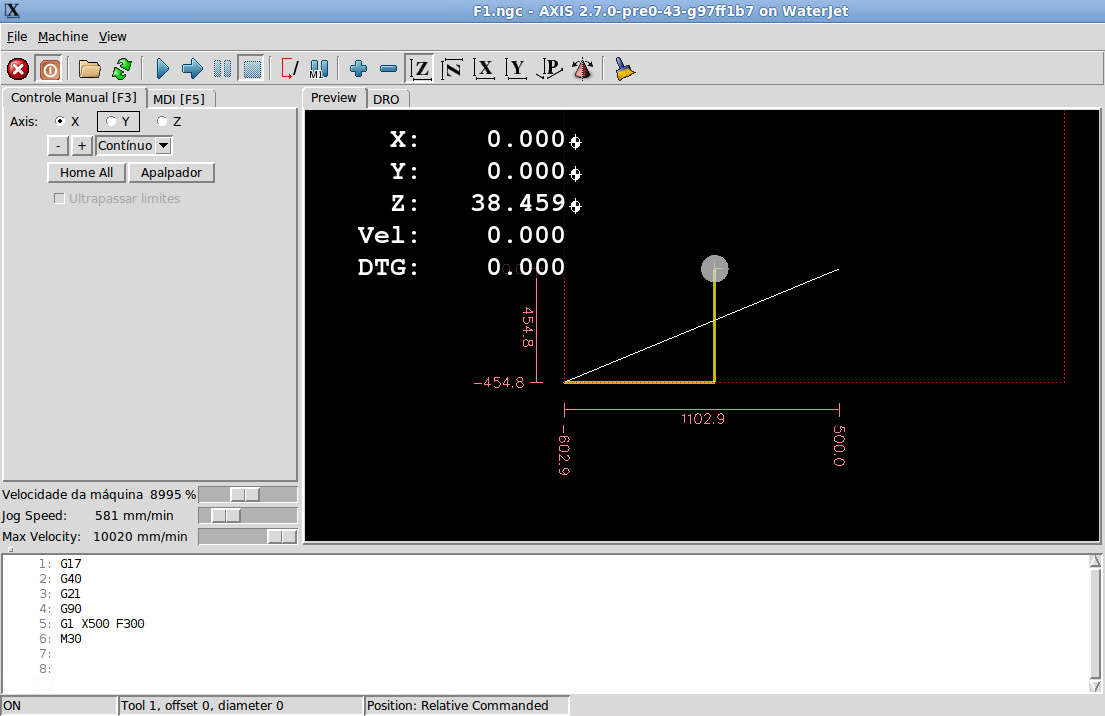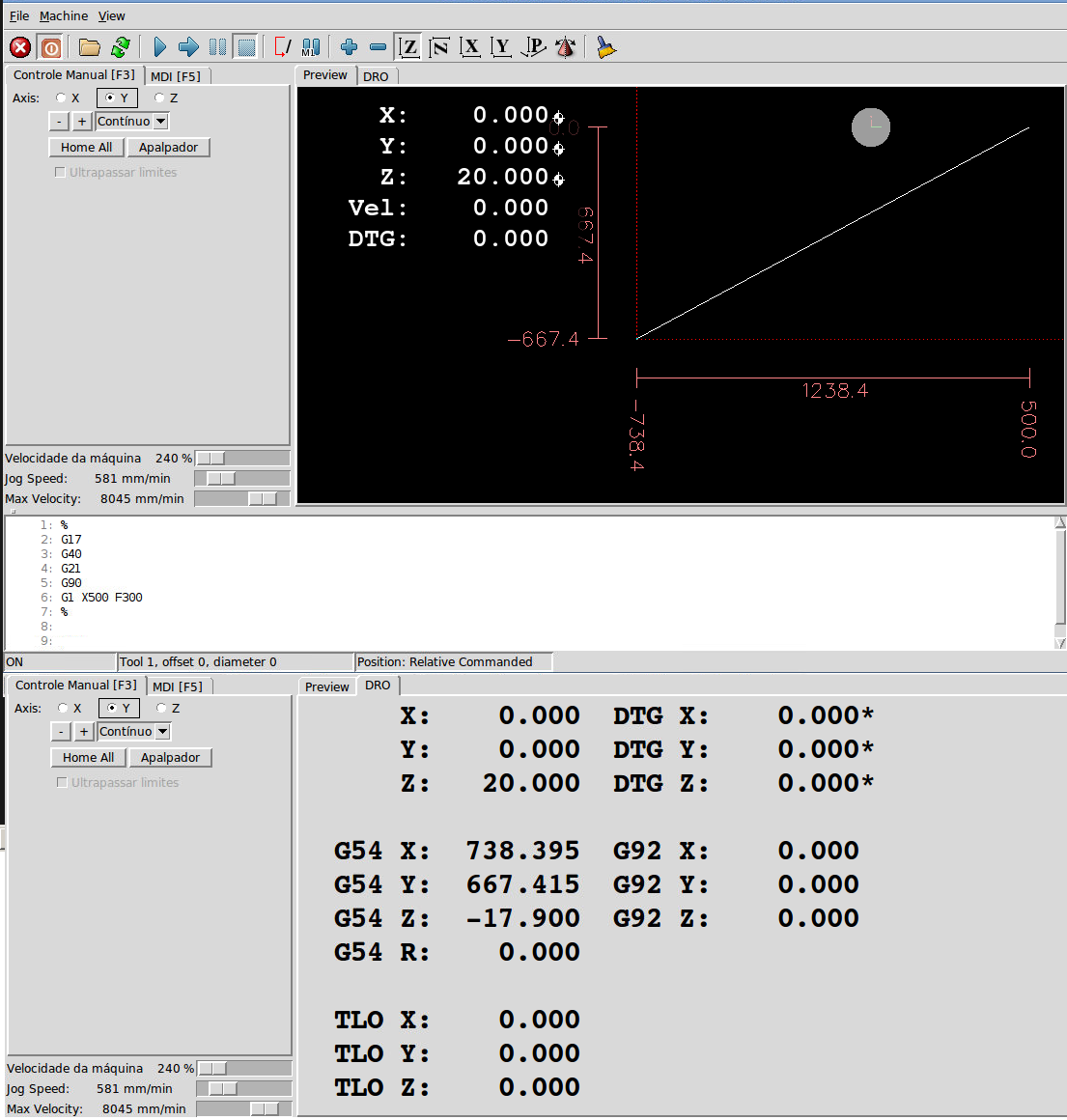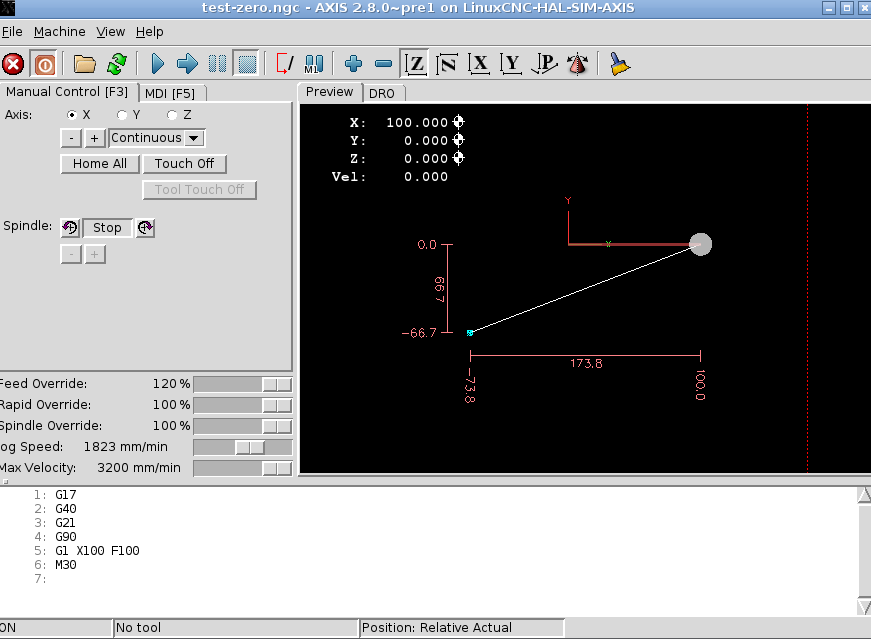Error / issue on 2.7.0 pre
15 Jun 2015 15:30 - 15 Jun 2015 15:33 #59833
by emcPT
Error / issue on 2.7.0 pre was created by emcPT
Hello to the forum.
I know that the version running the code is not the latest but the machine in question is far away from me, and the machine user does not have knowledge to update the system.
The machine is cutting ok in automatic mode, so I believe that this should be a simple question, but honestly I have been testing what I could remember using a remote desktop, but I was unable to solve/understand what is wrong.
The objective is just to move the machine in X to a determined place. The Gcode is very simple and it is on the screen shoot. I tested with G90 G91 and the result is always the same: Machine goes to X0Y0 without any command, where X0Y0 is the machine home position. Strangely or not, in MDI mode this does not happen, issuing the exact command. Damm I should understand this, but I am not getting there.
Any ideia? This is a bug that is currently solved, or what I am missing here?
https://drive.google.com/file/d/0B2x2WOxtQitRbUxJNThjZjRLXzQ/view?usp=sharing (see wrong diagonal line)
https://drive.google.com/file/d/0B2x2WOxtQitRVEV6V2d6XzU1Y00/view?usp=sharing
Thank you
I know that the version running the code is not the latest but the machine in question is far away from me, and the machine user does not have knowledge to update the system.
The machine is cutting ok in automatic mode, so I believe that this should be a simple question, but honestly I have been testing what I could remember using a remote desktop, but I was unable to solve/understand what is wrong.
The objective is just to move the machine in X to a determined place. The Gcode is very simple and it is on the screen shoot. I tested with G90 G91 and the result is always the same: Machine goes to X0Y0 without any command, where X0Y0 is the machine home position. Strangely or not, in MDI mode this does not happen, issuing the exact command. Damm I should understand this, but I am not getting there.
Any ideia? This is a bug that is currently solved, or what I am missing here?
https://drive.google.com/file/d/0B2x2WOxtQitRbUxJNThjZjRLXzQ/view?usp=sharing (see wrong diagonal line)
https://drive.google.com/file/d/0B2x2WOxtQitRVEV6V2d6XzU1Y00/view?usp=sharing
Thank you
Last edit: 15 Jun 2015 15:33 by emcPT.
Please Log in or Create an account to join the conversation.
15 Jun 2015 20:02 #59842
by ArcEye
Replied by ArcEye on topic Error / issue on 2.7.0 pre
Hi
I only have 2.8, using a sim available at present and don't get any such behavior.
I moved Z to an elevated position and Y to a positive position to try to simulate your setup
What I don't understand from the image you posted, is where the Y move bounds come from?
If that is the code you are loading, there should not be anything shown on the Y axis,
just the extents of the X move
The extents match the DRO readings, it is as if they have persisted from a previous program.
Did you home and touch off before loading the program?
I don't understand it either
I only have 2.8, using a sim available at present and don't get any such behavior.
I moved Z to an elevated position and Y to a positive position to try to simulate your setup
What I don't understand from the image you posted, is where the Y move bounds come from?
If that is the code you are loading, there should not be anything shown on the Y axis,
just the extents of the X move
The extents match the DRO readings, it is as if they have persisted from a previous program.
Did you home and touch off before loading the program?
I don't understand it either
The following user(s) said Thank You: emcPT
Please Log in or Create an account to join the conversation.
15 Jun 2015 20:25 #59843
by emcPT
Replied by emcPT on topic Error / issue on 2.7.0 pre
The X and Y bounds all come from the current G54 (see second attached link).
I homed, and touched off (before and after loading the program). Although I am not at my client workshop I did this remotely.
Strange is the fact that if I do this command in MDI mode, all works fine. ?!
I homed, and touched off (before and after loading the program). Although I am not at my client workshop I did this remotely.
Strange is the fact that if I do this command in MDI mode, all works fine. ?!
Please Log in or Create an account to join the conversation.
15 Jun 2015 20:40 #59844
by Rick G
Replied by Rick G on topic Error / issue on 2.7.0 pre
You could try running the program without the M30.
linuxcnc.org/docs/html/gcode/m-code.html#sec:M2-M30
Try starting and ending it with %
Rick G
linuxcnc.org/docs/html/gcode/m-code.html#sec:M2-M30
Try starting and ending it with %
Rick G
The following user(s) said Thank You: emcPT
Please Log in or Create an account to join the conversation.
15 Jun 2015 20:57 #59847
by emcPT
Replied by emcPT on topic Error / issue on 2.7.0 pre
Will do that. Thank you.
Please Log in or Create an account to join the conversation.
15 Jun 2015 21:04 #59848
by emcPT
Replied by emcPT on topic Error / issue on 2.7.0 pre
Please Log in or Create an account to join the conversation.
15 Jun 2015 22:24 - 15 Jun 2015 22:35 #59851
by ArcEye
Replied by ArcEye on topic Error / issue on 2.7.0 pre
OK
I can see what you did and have replicated the touch off positions, albeit at only a 1/10th of the distance to save changing the soft limits on the sim
I touched off X at 73.839 and Y at 66.741 and changed the X move to 100 instead of 500 for the same reasons.
However when I run it it just does what you would expect, moves 100 on the X axis.
The diagonal line is the path to home from the end of the move, but I don't know why it is there, there is no corresponding G28 or whatever in the code.
Not much help I am afraid, it works OK here.
Have you tried the same locally on the same version?
regards
I can see what you did and have replicated the touch off positions, albeit at only a 1/10th of the distance to save changing the soft limits on the sim
I touched off X at 73.839 and Y at 66.741 and changed the X move to 100 instead of 500 for the same reasons.
However when I run it it just does what you would expect, moves 100 on the X axis.
The diagonal line is the path to home from the end of the move, but I don't know why it is there, there is no corresponding G28 or whatever in the code.
Not much help I am afraid, it works OK here.
Have you tried the same locally on the same version?
regards
Last edit: 15 Jun 2015 22:35 by ArcEye.
The following user(s) said Thank You: emcPT
Please Log in or Create an account to join the conversation.
15 Jun 2015 22:34 #59853
by emcPT
Replied by emcPT on topic Error / issue on 2.7.0 pre
My client tells me that the machine moves to X0Y0 and makes the diagonal line like on the toolpath.
Better for me to go there, but it will be a lost day to me . Hoping to get some insight first so that I get there prepared.
. Hoping to get some insight first so that I get there prepared.
With me I do not have that exact version, that was installed about a year ago in the client machine, so I am not able to reproduce the situation.
Will post when I have more info about this.
Better for me to go there, but it will be a lost day to me
With me I do not have that exact version, that was installed about a year ago in the client machine, so I am not able to reproduce the situation.
Will post when I have more info about this.
Please Log in or Create an account to join the conversation.
15 Jun 2015 23:54 #59858
by emcPT
Replied by emcPT on topic Error / issue on 2.7.0 pre
Just tested with version of 2.6 on a real machine with a similar set up as my client. Same happens in axis (the line goes up to X0Y0) but real machining does what is expected, this is, only the X moves from the actual position.
I will talk with my client, maybe the same happens there but since he sees the diagonal line he does not test the code with afraid of damaging his working part.
I will talk with my client, maybe the same happens there but since he sees the diagonal line he does not test the code with afraid of damaging his working part.
Please Log in or Create an account to join the conversation.
Time to create page: 0.120 seconds